Weekly MRR register
Below is an example of the weekly MRR register used by facility staff to summarize the information prior to the report being submitted.
Below is an current format of the RDT register.
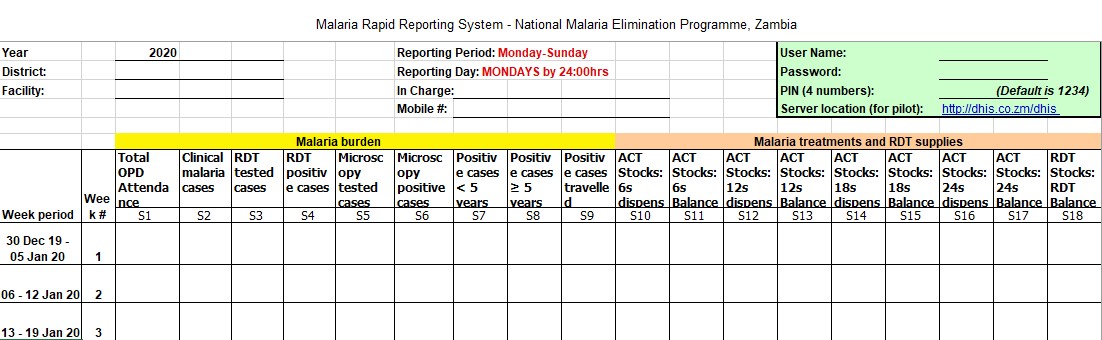
Description part of the MRR register
- Year - The year in which the report information being generated
- Facility - The name of the health facility which is reporting the data
- Reporting Period – The working days which must be compiled together as a week for the purpose of reporting data on the form.
- Reporting day – The due date for the weekly MRR report.
- In Charge – The purpose responsible for the health facility.
- Mobile #: The facility mobile number that is configured works on the phone configured with DHIS2 mobile app.
- Username – The DHIS2 username that is used to access DHIS2 server. It should be used together with the password.
- Password – The DHIS2 password that is used to access DHIS2 server. It should be ised together with the username.
- PIN (4 numbers) – 4-digit number that is used to access the DHIS2 mobile app.
- Server Location – The server address for the NMEC DHIS2 instance.
The table below shows the facility reported data elements according to category;
|
Malaria Burden |
Malaria treatments & RDT supplies |
|
1.Total OPD attendance |
10.ACT 6 dispensed |
|
2.Clinical malaria cases |
11.ACT 6 Balance |
|
3.RDT Tested cases |
12.ACT 12 dispensed |
|
4.RDT Positive cases |
13.ACT 12 Balance |
|
5.Microscopy tested cases |
14.ACT 18 dispensed |
|
6.Microscopy positive cases |
15.ACT 18 Balance |
|
7.Positive cases under 5 |
16.ACT 24 dispensed |
|
8.Positive cases 5 and above |
17.ACT 24 Balance |
|
9.Positive cases traveled |
18.RDT Balance |
Last modified: Wednesday, 26 August 2020, 11:51 AM